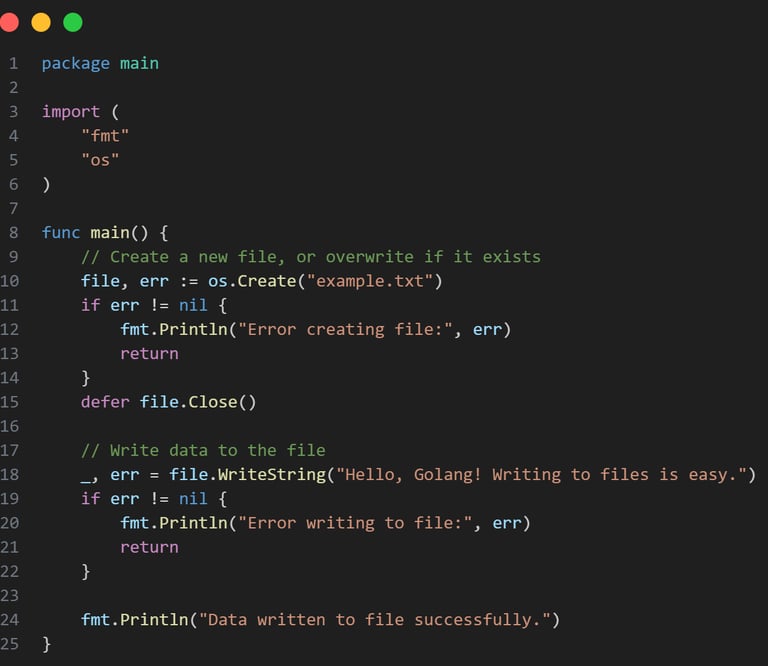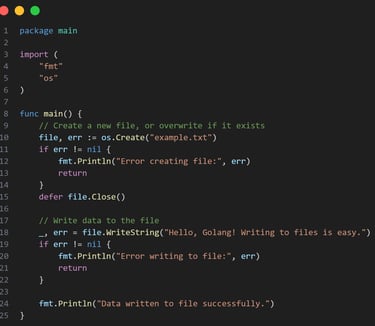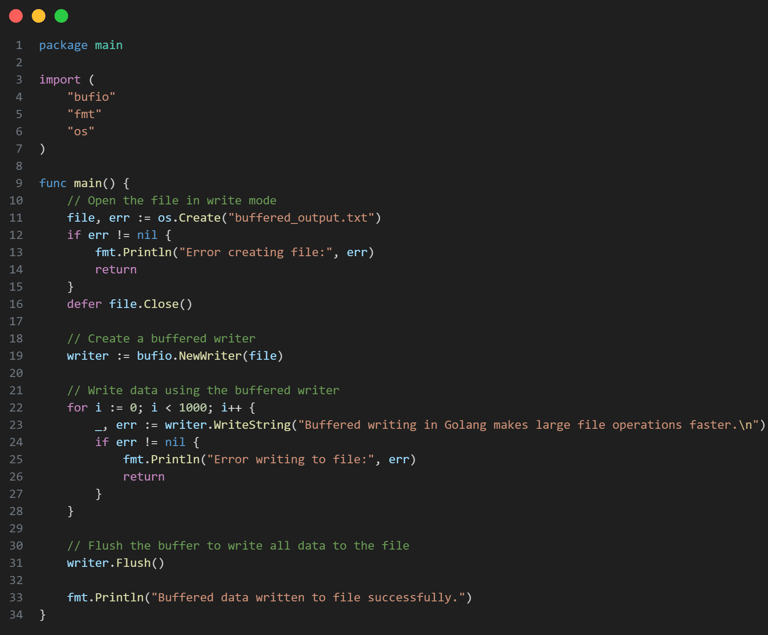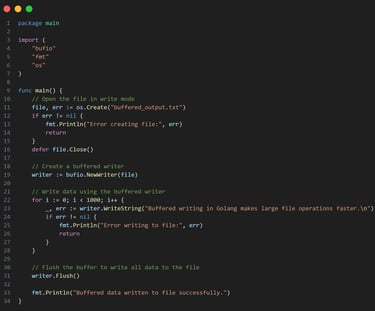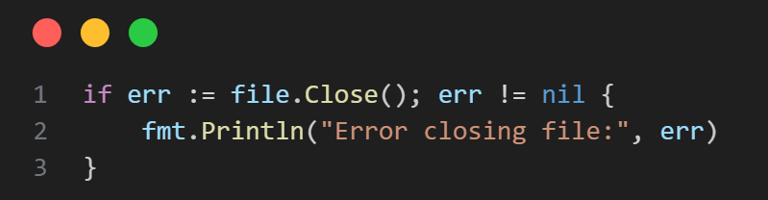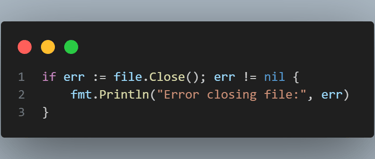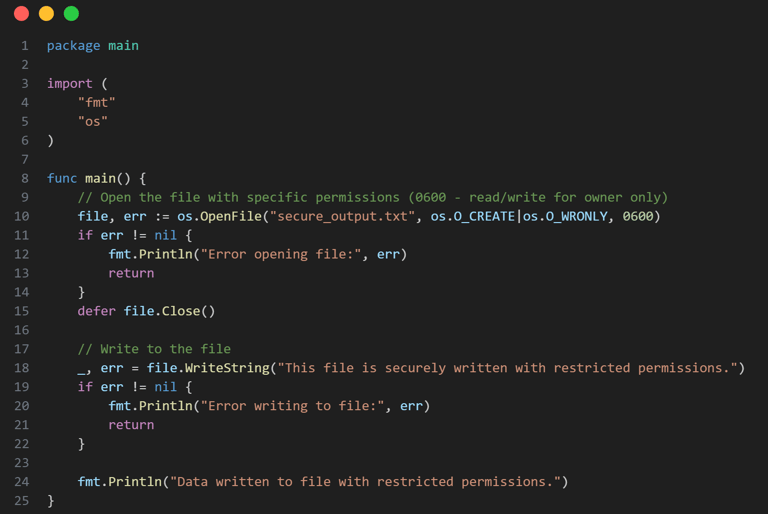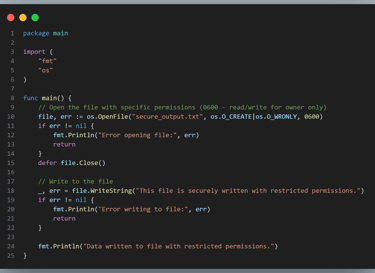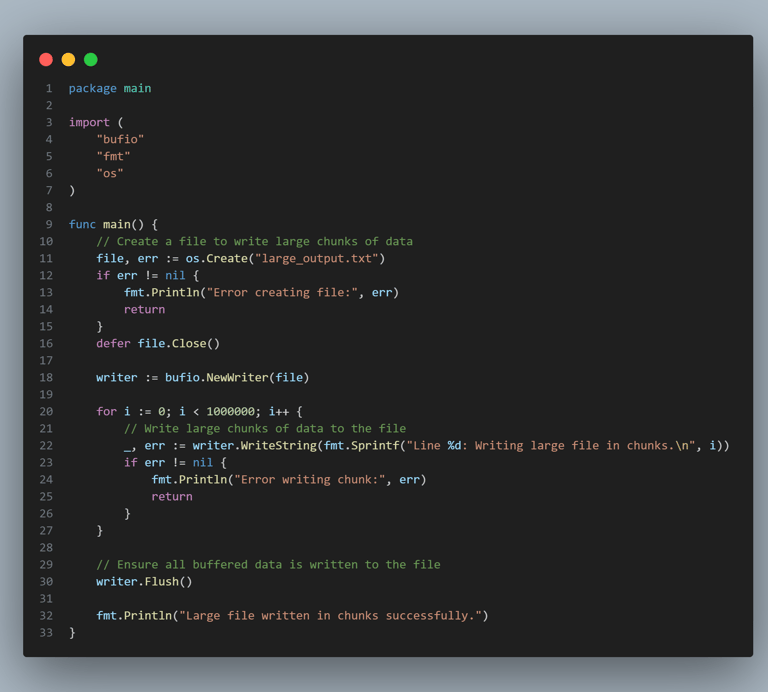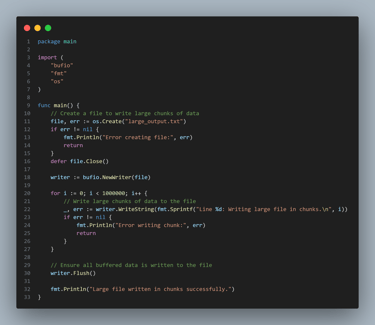Introduction: Why Writing to Files in Golang is Important
When building applications in Golang, one of the most common tasks is handling file operations, particularly writing to files. Whether it’s logging data, saving user-generated content, or writing configuration files, the ability to work with files efficiently is crucial for building robust applications.
However, writing to files in Golang isn’t as simple as just opening a file and writing data. If you want to work with large datasets, ensure performance, or handle files securely, you need to use the right tools and techniques. This article explores best practices and advanced techniques for writing to files in Golang, while addressing current challenges in the Go community.
I’ll cover:
The basics of file writing in Go.
Best practices for optimizing file writes.
Advanced concepts like buffered writing, error handling, and file permissions.
Recent issues in Go related to file I/O performance and how to handle them effectively.
By the end of this pillar article, you’ll have a comprehensive understanding of writing to files in Golang efficiently and with best practices.
1. The Basics of Writing to Files in Golang
At the core, writing to a file in Golang is done using the os and io packages. The most basic method for writing to a file involves creating or opening a file with os.Create and writing to it with file.WriteString. Here’s a simple example to get started with writing to files in Golang:
Explanation:
os.Create creates the file example.txt, or overwrites it if it already exists.
file.WriteString writes a string to the file.
Error handling is crucial after every operation to catch potential issues like permission errors or unavailable disk space.
2. Writing to Files Efficiently: Using Buffered Writers
When working with large files or frequent writes, buffered writing becomes crucial for performance. Writing directly to a file every time you need to write data can be inefficient, leading to higher latency and system resource consumption. In Golang, the bufio.Writer provides a way to buffer writes and improve performance by minimizing the number of actual disk writes.
Explanation:
bufio.NewWriter creates a buffered writer for the file, which minimizes the number of write operations.
writer.Flush() ensures that any buffered data is written to the file.
This approach is more efficient when writing large amounts of data, as it reduces the number of system calls.
3. Best Practices for Writing to Files in Golang
While the basics and buffered writing are essential, there are several best practices that experienced Go developers follow to ensure efficient and reliable file writing:
3.1 Handling Errors Effectively
In Golang, error handling is explicit and must be handled after every file operation. Senior Go developers understand the importance of checking errors, especially when working with file I/O operations, as failures can occur at various stages. For example, when writing to files, you should check for errors after opening the file, writing data, and flushing the buffer.
This prevents silent failures and makes your file operations more reliable and robust.
3.2 Handling File Permissions
Another aspect of writing to files in Golang is managing file permissions. By default, os.Create creates files with default permissions (0666), but you can specify custom permissions when opening a file using os.OpenFile.
Explanation:
os.OpenFile allows you to specify permissions using the third argument, where 0600 gives read/write access only to the file’s owner.
Managing permissions is essential when working with sensitive data.
3.3 Writing Large Files
For large files, you should consider chunking the data to prevent excessive memory usage. You can write large files in chunks, ensuring the system memory isn’t overloaded by loading entire files into memory.
Explanation:
Writing large data in chunks reduces memory usage and optimizes the write performance.
Using bufio.Writer ensures that we minimize the number of disk writes, making the process more efficient.
4. Performance Considerations and Recent Issues
While Go’s file I/O is efficient, there have been some performance concerns discussed recently in the Go community. These concerns revolve around how file buffering, error handling, and concurrent file access are managed in larger systems. Developers have raised issues around buffering for large files, especially in cases where disk throughput becomes a bottleneck. For example, some developers on the Go subreddit discussed how buffer size can significantly impact performance when writing large amounts of data:
“I was seeing a performance drop while writing large files in Go. After adjusting the buffer size of bufio.Writer, my I/O operations became much faster. It’s important to choose the right buffer size depending on the size of your data and the disk you’re writing to.”
This reinforces the need to tune file I/O operations carefully and be mindful of disk performance when building high-performance applications in Go.
Conclusion: Writing to Files in Golang Like a Pro
Golang write to file operations are essential for many applications, and handling them properly is crucial for both performance and maintainability. From basic file creation to buffered writing and error handling, Go provides robust mechanisms for file I/O.
By following best practices like using buffered writers, managing file permissions, and writing large files in chunks, you can ensure that your file handling code is efficient, scalable, and easy to maintain. Furthermore, understanding error handling and optimizing for performance ensures that your application won’t just work—it’ll work efficiently.
As the Go community continues to explore performance optimizations for file I/O, it’s essential to stay informed about best practices and fine-tune your file operations to meet your application’s needs.